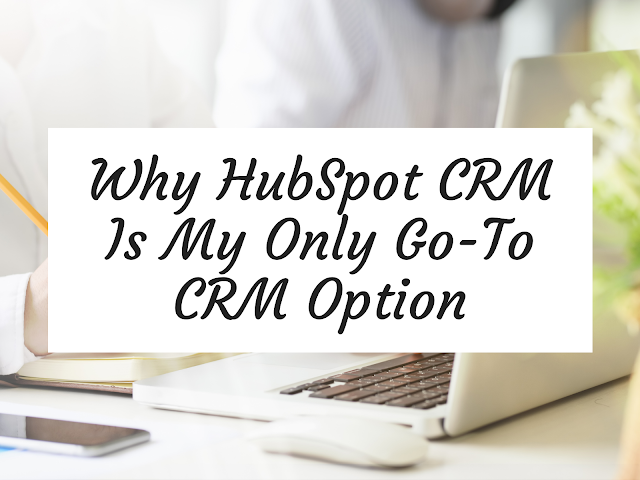Why HubSpot CRM Is My Only Go-To CRM Option
CRMs are important to any business that keeps client contact records. You need a centralized system that you can quickly access when you are trying to find someone's number or to see how many leads you have generated in the last month.
HubSpot is my personal go-to CRM option for any business needing a robust platform with plenty of integrations and paid tiers. Not to mention, it can easily be customized for any business, even yours!
Why HubSpot CRM Is My Only Go-To CRM Option
First and foremost - All options in this post are mine and I have not been compensated for this post! #notsponsored #notanad #unpaidopinion
HubSpot CRM caught my eye years ago when Squidoo was acquired by them. I never thought much about them until I needed a CRM option for my real estate business. I kinda skimmed over them in favor of Less Annoying CRM at $10 per month. I don't remember why I chose them at the time, probably something app-based as I worked almost solely off my phone at the time, but it was 2014, so who knows. Then a couple years ago, I was migrating a team I work with from an Access database I had built in 2005 to a better option and I chose HubSpot CRM for it's customization and (free) price point. I test-drove about 5 different CRMs at the time to see which one had the best punch and it was HubSpot. And here is why...
1. Customize Your Contact/Company/Deal Properties and Pipelines
So when you are in real estate and gathering leads and getting listings, you have a lot of fields that you need to keep track of. Such as area of interest/subdivision, price range, minimum beds and baths, etc. You can easily set up these fields (called properties) within the system settings. Additionally, deals (AKA listings/closing) can have their own fields. Want to keep track of various deal types? Create pipelines for referrals, seller listings, buyer contracts and more all with their own statuses within each pipeline
2. Lead Flows, Forms and Website Tracking
Your website, blog, any place online you can tinker with coding, can easily collect leads and track them while on your site and send it to HubSpot. For freaking FREE! Someone visits your blog post on your newest open house, enters their email address for a freebie download/market/report/whatever your call-to-action is, and then checks out your featured property page to look at your listings three days later. Because they filled out your contact form or pop-up form, they are automatically added to your HubSpot account. When they come back a few days later, you can see what they looked at. You can see the activity for a new contact for 7 days after they enter their data for free. If you have an upgraded account, you can see more activity. Oh, and it's really easy to make your forms and lead flows GDPR compliant, so no worries there.
3. So. Many. Integrations!
HubSpot integrates with a ton of other platforms either directly or through other apps like Zapier. Which means when someone fills out your lead flow, they can automatically be added to your MailChimp list, thus reducing double data entry.
4. Tasks with Reminders
I am a forgetful person. There is a reason I have a paper daily planner and several Google Calendars that email me my daily agenda. I forget to call my mom regularly. I forget to call people back all the time. So I like that my CRM tells me when I need to call someone, follow up on an email or have an appointment. Within a record (contact, company or deal), I can create a future task (such as a follow-up call) and set an email reminder. I can also see my tasks on the dashboard to quickly see what I have coming up or past due. If you need to log a past call or email or add a note, you can easily do that as well within a record.
5. Users and Teams
Work with a crowd? Need to share some or all data? Once again, HubSpot takes the cake for this. You can easily add users and teams and set different permissions for each one. So your admin staff can have full access to all your data while your agents only have the ability to see and/or edit their contacts. I really like this for teams because everyone can log in at once and see only what they need to. You can even keep them from exporting data or make it so everyone can add/log tasks, calls and emails but not edit contact details.
There are probably a thousand more reasons to love HubSpot (such as easily sending an email from your inbox to your CRM in one step, no matter who your email provider is or their (recently greatly improved app), but I will stop for now with these 5. Just go check them out. They are awesome.
Until next time my lovelies!
-M
Check out more Business & Career posts like this.
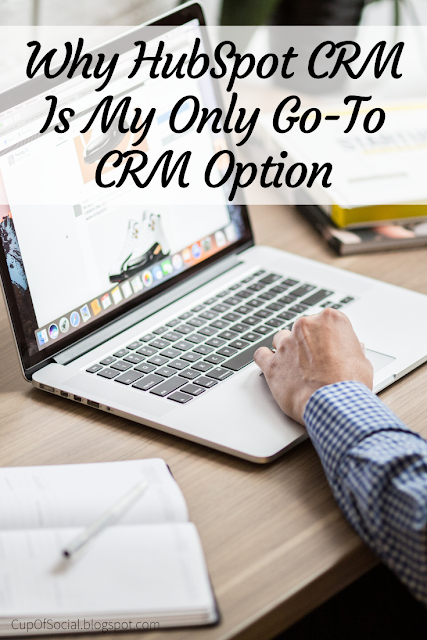 |
| Pin Now for Later |